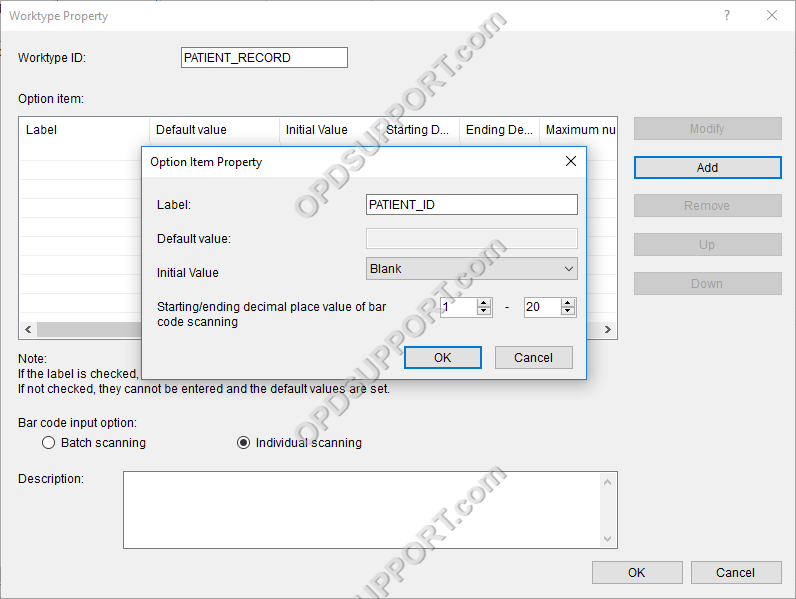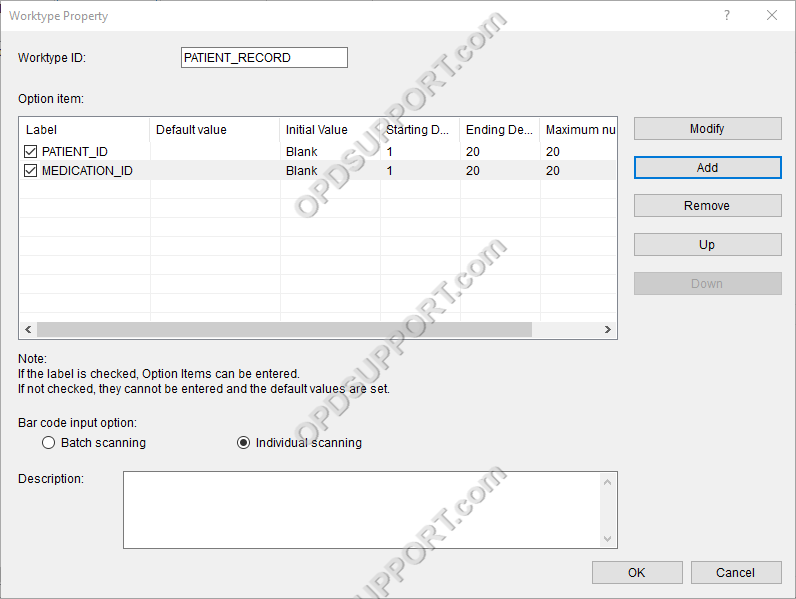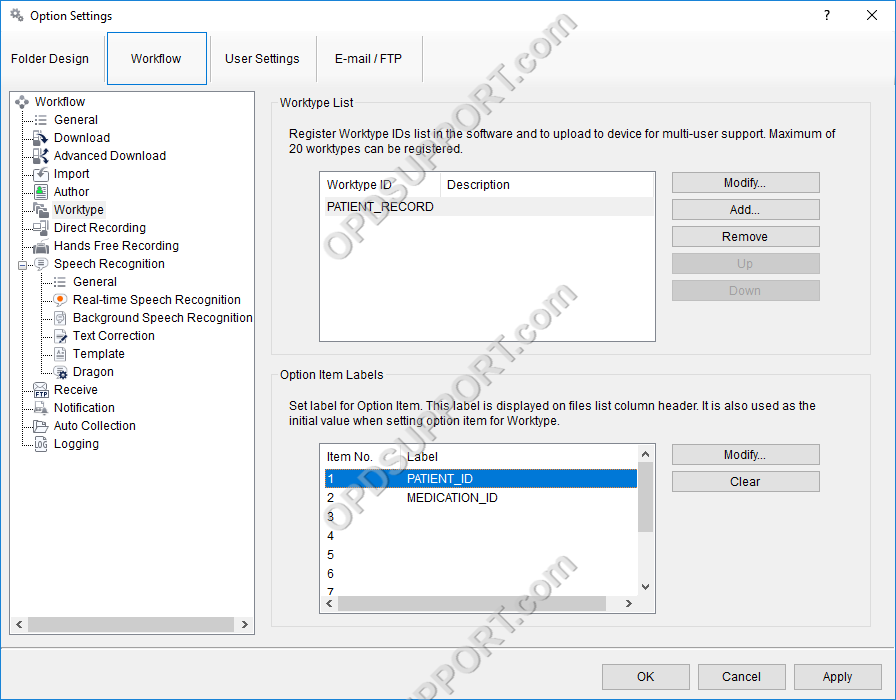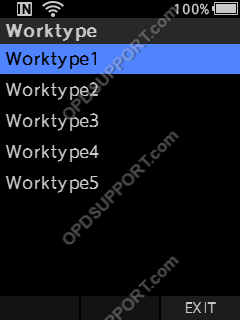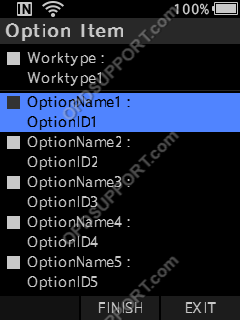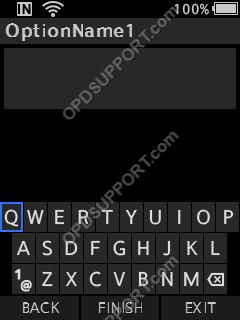Worktypes are used to assign information to a Dictation. It is primarily used to categorise a dictation based on the subject matter of the recording.
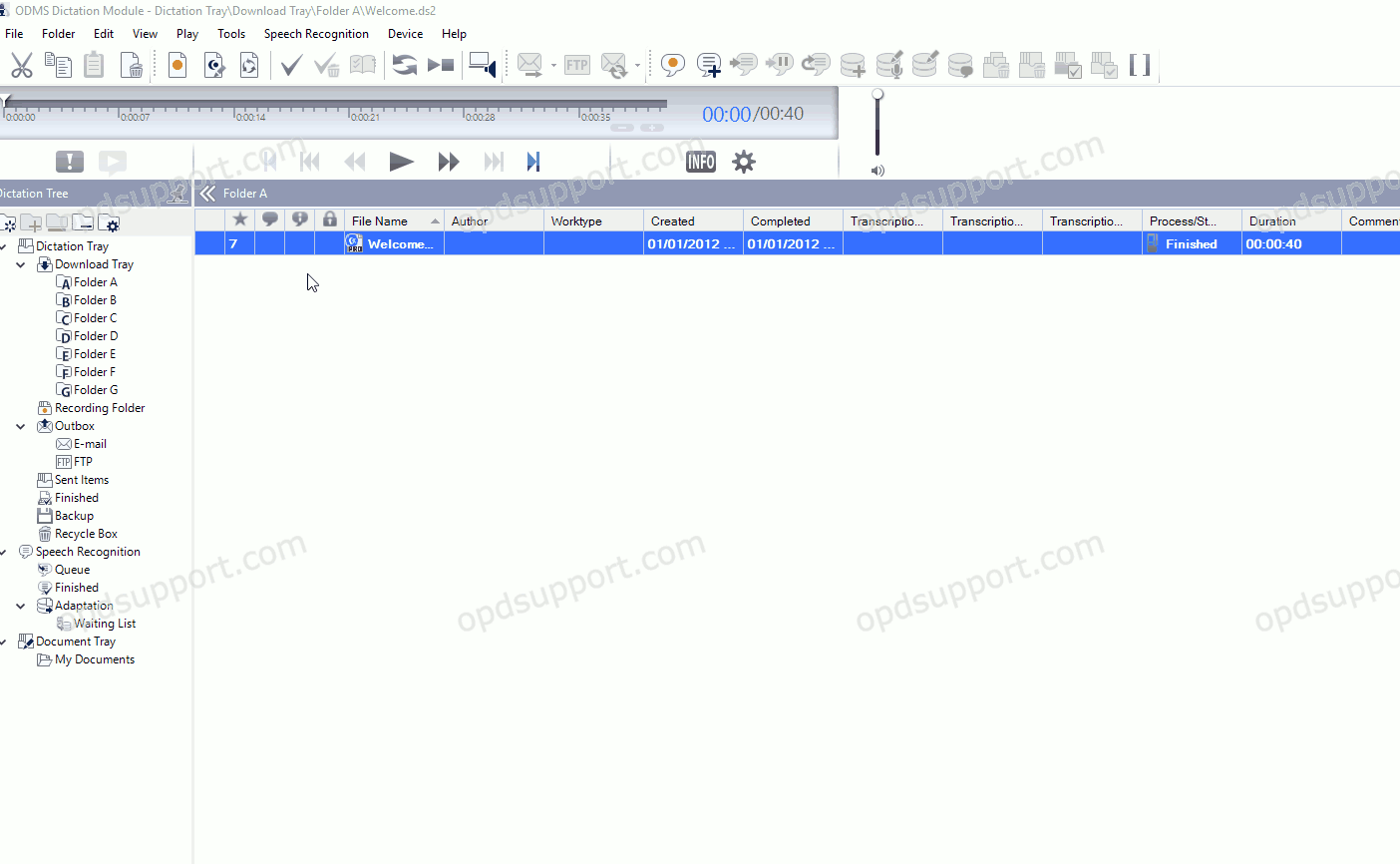
- Go to Tools > Options > Workflow
- Click Worktypes
- Then click Add
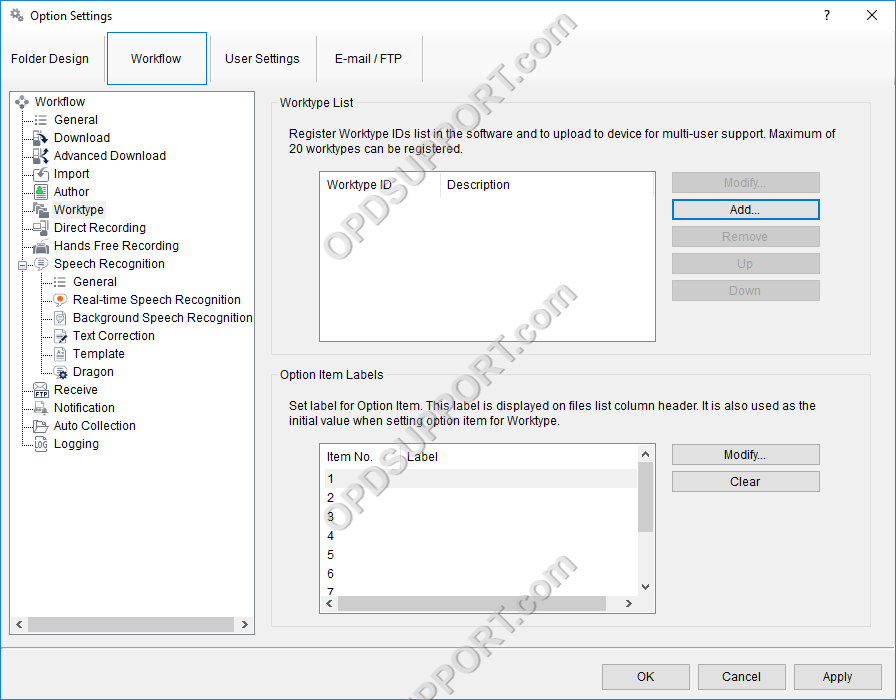
- Enter the Worktype ID.
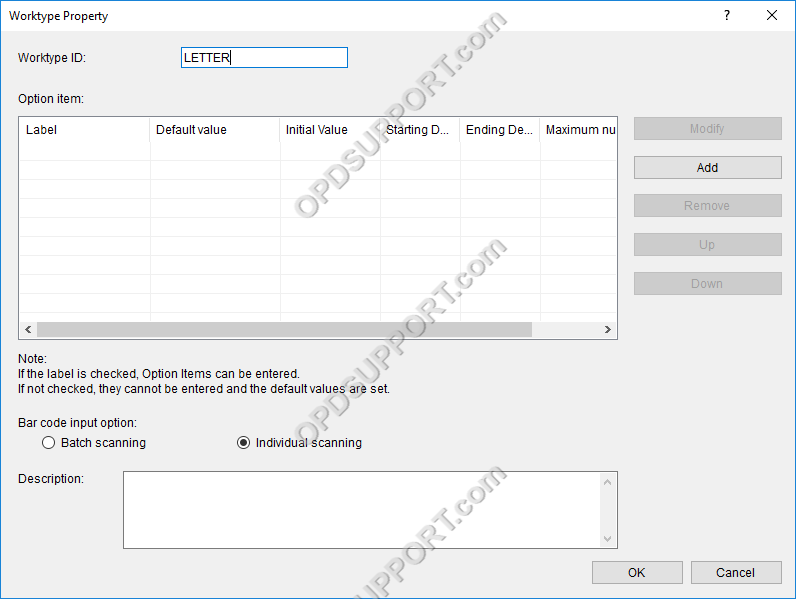
- Click OK to create the Worktype.
- The Worktype will appear in the Worktype List.
- To add more Worktypes, follow the same process. The next Worktype ID will appear in the list, below.
- Click the Up and Down to move a Worktype ID.
- Click the Remove button to remove a Worktype from the list.
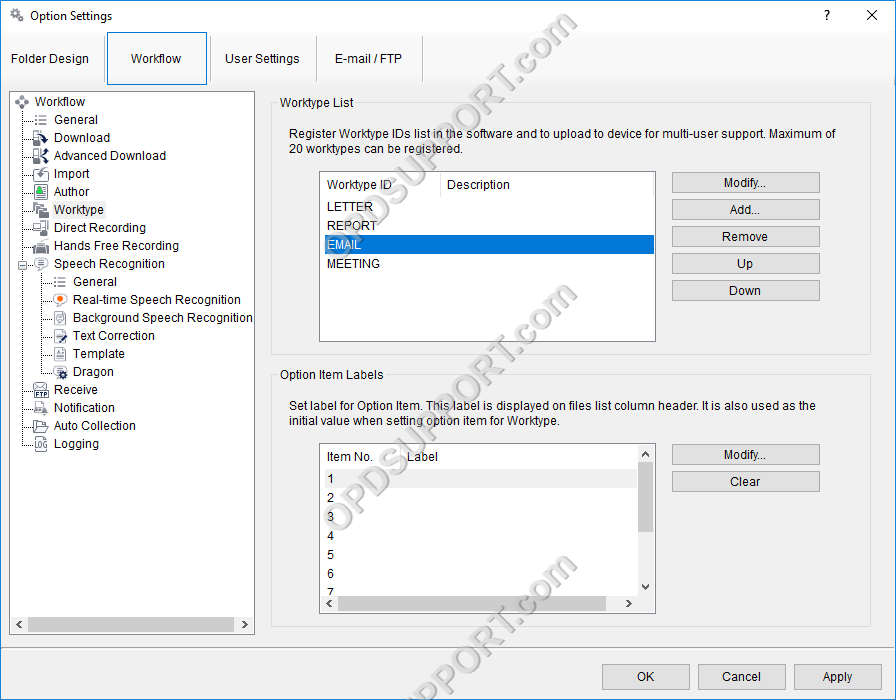
- Then click OK to apply these settings.